Microsoft first launched its AI-powered Office features for businesses in November, but just two months later, the company is already offering them to consumers.
The way we work is set to be revolutionized by Microsoft’s Copilot Pro and the expanded Copilot for Microsoft 365. Microsoft is paving the way to a more sophisticated and inclusive future by offering sophisticated AI tools to a broader audience. These AI integrations in Microsoft Office, consequently, are a blast, whether it’s for individual creativity or business purposes.
Microsoft’s new Copilot Pro brings AI-powered Office features to the rest of us / A new $20 subscription will unlock Microsoft’s AI-powered Copilot inside Word, Excel, and PowerPoint. #Copilot #Microsoft pic.twitter.com/81gDTQDjZL
— MacSol Tech (@MacSolTech) January 16, 2024
Unveiling the latest version
Microsoft unveiled its latest version, which is Copilot Pro, a premium version of a premium subscription service designed to bring AI capabilities to individuals. This step marks a major expansion of Microsoft’s AI integration into its Office suite. With this breakthrough, the needs of large enterprises as well as personal and family subscribers of Microsoft 365 are catered for.
Introducing your Copilot for writing, cooking, designing, and so much more. ✨
Discover Copilot Pro, our new premium subscription that gives you the most advanced AI capabilities, including building your own Copilot GPTs: https://t.co/WZ0nIcyDog
— Microsoft (@Microsoft) January 15, 2024
However, most of the features that have been available to businesses for the past two months will be available to consumers. The exception, however, is the ability to summon the copilot to generate a PowerPoint deck based on a Word document. The functionality is not available as the consumer version is not powered by Microsoft’s Graph technology.
Additionally, Copilot Pro includes access to recent OpenAI models and improvements to the Image Creator from the Bing Image Creator. Concurrently, it gives you the ability to build your own Copilot GPT.
Users can subscribe to only Copilot Pro to get access to GPT-4 Turbo inside Copilot, especially if one is not a Microsoft 365 subscriber. You’ll get the ability to toggle between the model’s faster performance during peak times and faster performance during peak times soon.
With a new landscape image format and improved image quality with Copilot Pro, however, image creation using OpenAI’s DALL-E models will also be improved. In addition, a new Copilot GPT Builder that allows you to create a custom Copilot GPT will soon be available on a subscription basis.
New Copilot Pro
With the launch of Copilot Pro, creating documents, reading and summarizing emails, and crafting presentations will get easier. Copilot Pro gives the user access to AI-powered features inside Office apps. Significantly, there’s no minimum number of seats organizations have to take to use these services.
In a blog post, the company announced that the Copilot app is available for iOS and Android users.
In addition, the Vice President and Consumer Chief Marketing Officer, Yusuf Mehdi, said during an interview that they’re excited to bring Copilot for Microsoft 365 to more commercial customers. They did this by expanding the availability to businesses of all sizes, including small- and medium-sized businesses.
"We've been on kind of a whirlwind with Microsoft Copilot," says Executive Vice President Yusuf Mehdi as the company rolls out expanded features to consumers and small businesses https://t.co/xlRe8pbsN8 pic.twitter.com/XuypCFd6h8
— Bloomberg TV (@BloombergTV) January 16, 2024
What are the charges? Subscription to the pro version costs $20 per month per user. With this, you can have access to Copilot in Word, Excel, PowerPoint, Outlook, and OneNote on PC, Mac, and iPad for Microsoft 365 Personal and Family subscribers.
Additionally, the blog post added that they are excited to announce that Copilot for Microsoft 365 is now available for organizations of all sizes. Moreover, they are enabling their partners to help every business become AI-powered.
Microsoft also announced that with Copilot GPTs, users can customize the behavior of Microsoft Copilot based on their interests. The company, as well, said that a handful of Copilot GPTs will start to roll out with specific purposes such as fitness, travel, cooking, and more.

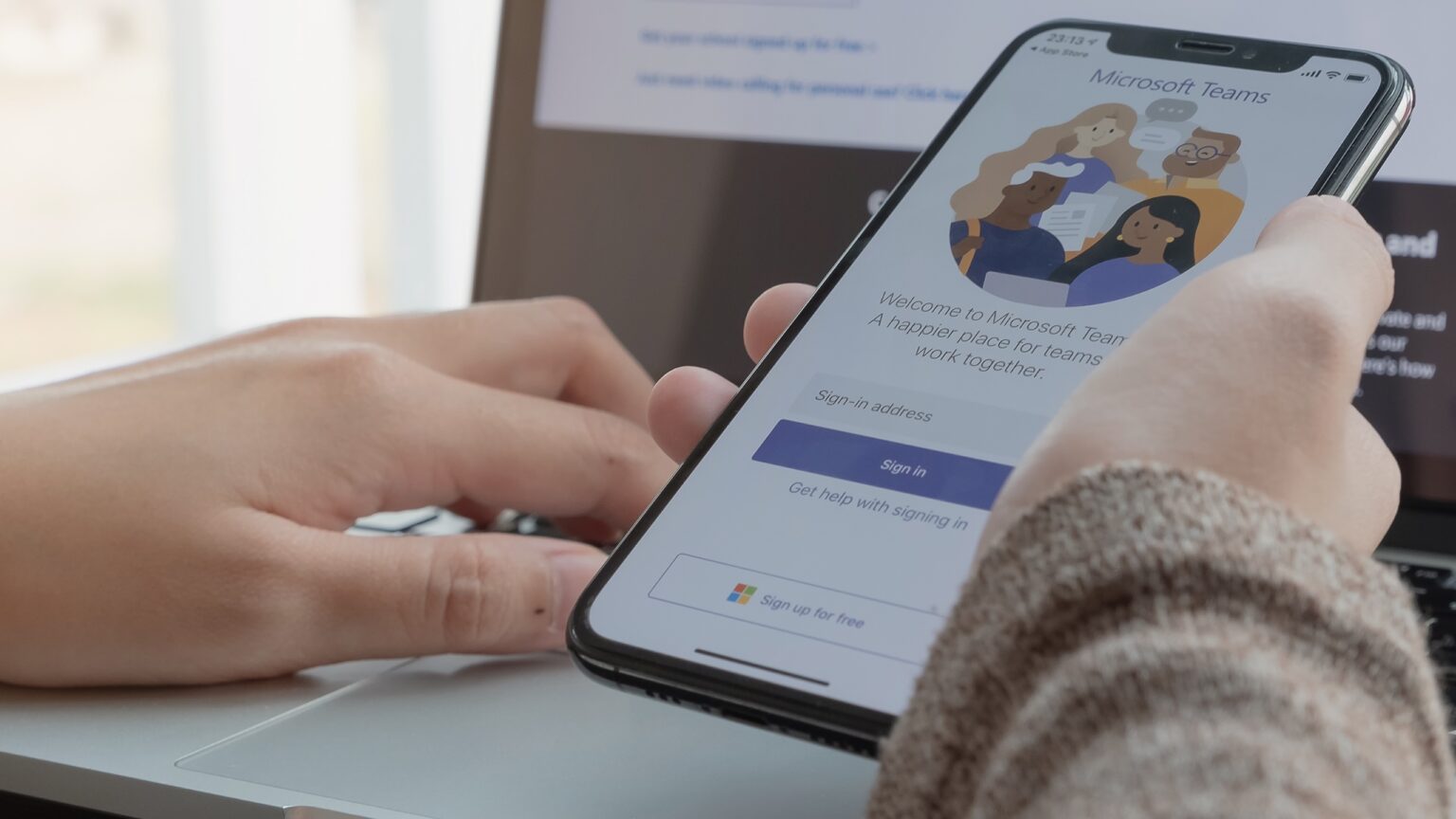






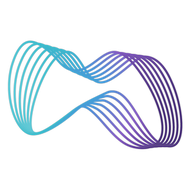
 and then
and then