Meta has updated its VR framework to include tongue movement tracking for avatars. This development is part of the company’s efforts to enhance facial recognition capabilities within virtual reality, aiming to offer more lifelike avatars through accurate representation of speech and expressions.
Meta’s latest update to its virtual reality (VR) technology introduces tongue tracking to the existing facial recognition capabilities of the Meta Quest Pro. This modification represents a technical development in VR, aiming to mirror more aspects of real-world interaction within virtual environments.
The concept of tracking facial movements in VR isn’t a novelty; however, adding tongue movements is a new development, according to Upload VR’s X post. This feature aims to enrich the expressiveness and communication of VR avatars, potentially making virtual experiences more immersive by closely replicating a wider range of human facial expressions.
Quest Pro now has tongue tracking:https://t.co/NomzECo2tJ
— UploadVR (@UploadVR) December 19, 2023
A fusion of advanced features and user practicality
With the latest update, the headset encounters a unique challenge: balancing features with practical usability. The addition of tongue tracking raises questions about the immediate applicability and utility of such advanced features in everyday VR use. The current limitation in integration, particularly within Meta’s own avatar SDK, further complicates this situation, suggesting a need for broader application and developer support.
The introduction of advanced facial tracking, including tongue movement, is a call to action for the broader VR community. It highlights the importance of software development that can effectively utilize these features. As a TechRadar report suggests, the technology’s potential can only be fully realized when a diverse range of applications beyond the initial showcases support it. This places a responsibility on both Meta and third-party developers to create VR experiences that harness these new capabilities, making them more than just a technological showcase.
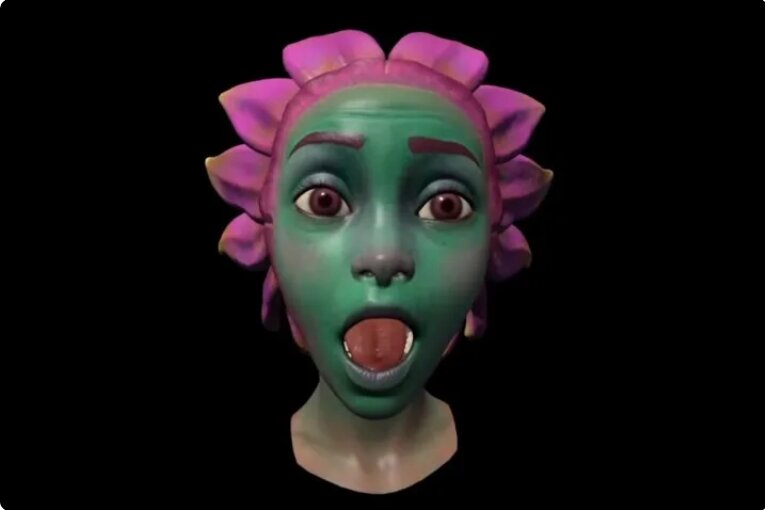
Microsoft’s role in enhancing VR productivity
In a parallel development, Microsoft’s collaboration with Meta introduces Office 365 applications to the Quest platform. This move signals a shift in VR’s application scope from predominantly entertainment-focused to productivity-oriented. Integrating applications like Word, Excel, and PowerPoint into virtual reality platforms, which now include functionalities like hand tracking and virtual keyboard input, reflects a perspective on the utility of VR in professional and office environments.
This development suggests a shift in how VR technology is viewed in terms of its applicability beyond entertainment and gaming, hinting at its potential role in more traditional, productivity-focused settings.
The anticipated integration of Microsoft Teams into the Quest platform further indicates the potential of VR in collaborative and remote workspaces. This, coupled with existing and upcoming features like Horizon Workrooms and Microsoft Mesh, points to a future where VR technologies play a role in workplace collaboration and communication.
Abhijit Srikanth, a Partner Engineer at Meta’s Reality Labs division, highlights:
“With these apps coming to Quest, it opens a broader possibility of productivity on-the-go, bringing features like 2D screens at scaled panels in your infinite space, all in virtual or mixed reality, with options to multitask easily and supporting input from a Bluetooth mouse and keyboard. Looking forward to more advancements in productivity in Quest and more collaborations with Microsoft.”
Meta’s introduction of tongue tracking in VR avatars, while a technological milestone, also highlights the challenges in the broader adoption and practical application of advanced VR features. As VR continues to evolve, the focus could increasingly be on creating experiences that are not only technologically impressive but also widely applicable and user-friendly.








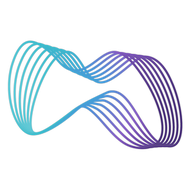
 and then
and then