Chatbots and AI-generative art have become hugely popular in a short space of time, but it can be tricky using prompts to get the very best results.
For the uninitiated, a prompt is an instruction or instructions that guide an AI to produce a desirable outcome.
Some examples of AIs which work via prompts include chatbots such as ChatGPT and You.com as well as artwork generators including DALL-E, MidJourney, and Stable Diffusion.
A prompter can get the most interesting results from an AI (artificial intelligence) by creating the best prompts. Here MetaNews goes through some of the best tips and strategies to create super prompts.
Prompting Chatbots for best results
Chatbots are proving to be incredibly popular with the general public. The key to getting the most from them is prompting with specificity.
Chatbots can write something from scratch for you, or help to improve something you’ve already written.
Writing from scratch
One of the most common requests for ChatGPT and related bots is to ask it to write something completely fresh from zero or from scratch.
An example of this type of prompt might be:
Write 600 words about fishing.
In this instance, the key clauses are 600 words [length] and fishing [topic].
You could therefore break this basic prompt down to its simplistic version as:
Write [length] about [topic].
A prompter could then replace the [length] and [topic] parameters to create content on any topic at any length.
You may however wish to write in a more specific style or for a more specific purpose.
Write a 600 word essay about fishing.
Write a 600 word [length] essay [document style] about fishing [topic].
Here replacing the word with essay with another document style such as an article or blog post or even poem can produce vastly varied results.
A final qualifier might be to add “in the style of [style]” to the end of the prompt.
Write a [length] [document type] on [topic] in the style of [style]
The style modifier could be anything from a famous author such as Hunter S. Thompson to a pop icon such as David Bowie. Here we’ll ask the bot to write the essay in the style of a nature conservationist.
Write a 600 word essay on fishing in the style of a nature conservationist
Write a 600 word [length] essay [document type] on fishing [topic] in the style of a nature conservationist [style].
In some instances, dropping the [document type] clause can help the AI to write more clearly in a specified style. For instance, if you want the AI to write in the style of William Shakespeare, dropping the demand that the document is also an essay will assist the AI to more accurately write in blank verse.
The AI can write tweets for you
In a situation where considerable work has already been done, chatbots can also provide useful assistance.
For instance, the prompt Rephrase: can then be followed by a passage of previously written text. Simply paste in the text to be altered and the chatbot will then reword and rephrase the work for you.
Similarly, the prompt Summarize: can be used to shorten a long passage of text. This can be particularly useful for research projects when time is of the essence.
Another prompt that can be useful is repurpose.
For example:
Can you repurpose the following text into a few Tweets?
Add the text to be converted and almost instantaneously you should have a number of potential tweets.
Another potential prompt you might want to use is:
“Correct the spelling and grammar of the following text:”
Beware however, that the results aren’t always what you’ve requested.
Creating AI Image Prompts
To create a successful prompt for AI-generated art you typically require three elements.
The subject, the action, and the style
For instance:
Mickey Mouse [the subject] playing guitar [the action] in the style of Gustav Klimt [style]

With AI image generation one of the keys to unlocking the most interesting images is an expansive knowledge of art styles and artists. For people that are not particularly artistically knowledgeable this is a list of artists for experimentation:
- Claude Monet
- Pablo Picasso
- Michelangelo
- Leaonardo da Vinci
- Johannes Vermeer
- Gustav Klimt
And here is a list of art movements that could prove useful:
- Art Nouveau
- Conceptual Art
- Dadaism
- Expressionism
- Impressionism
- Pop Art
Alternatively, terms such as “Anime,” “graffiti” or even “Photorealistic” can be used.
Midjourney prompting
Midjourney is one of the the most popular AI image generators and it has already spawned its own culture within prompting.
Image generation is done via a chatbot interface in channels where lots of users congregate to develop their images. Each prompt and its results are visible to everyone in the channel. Thanks to this fact it’s easy to copy other people’s successful prompts.
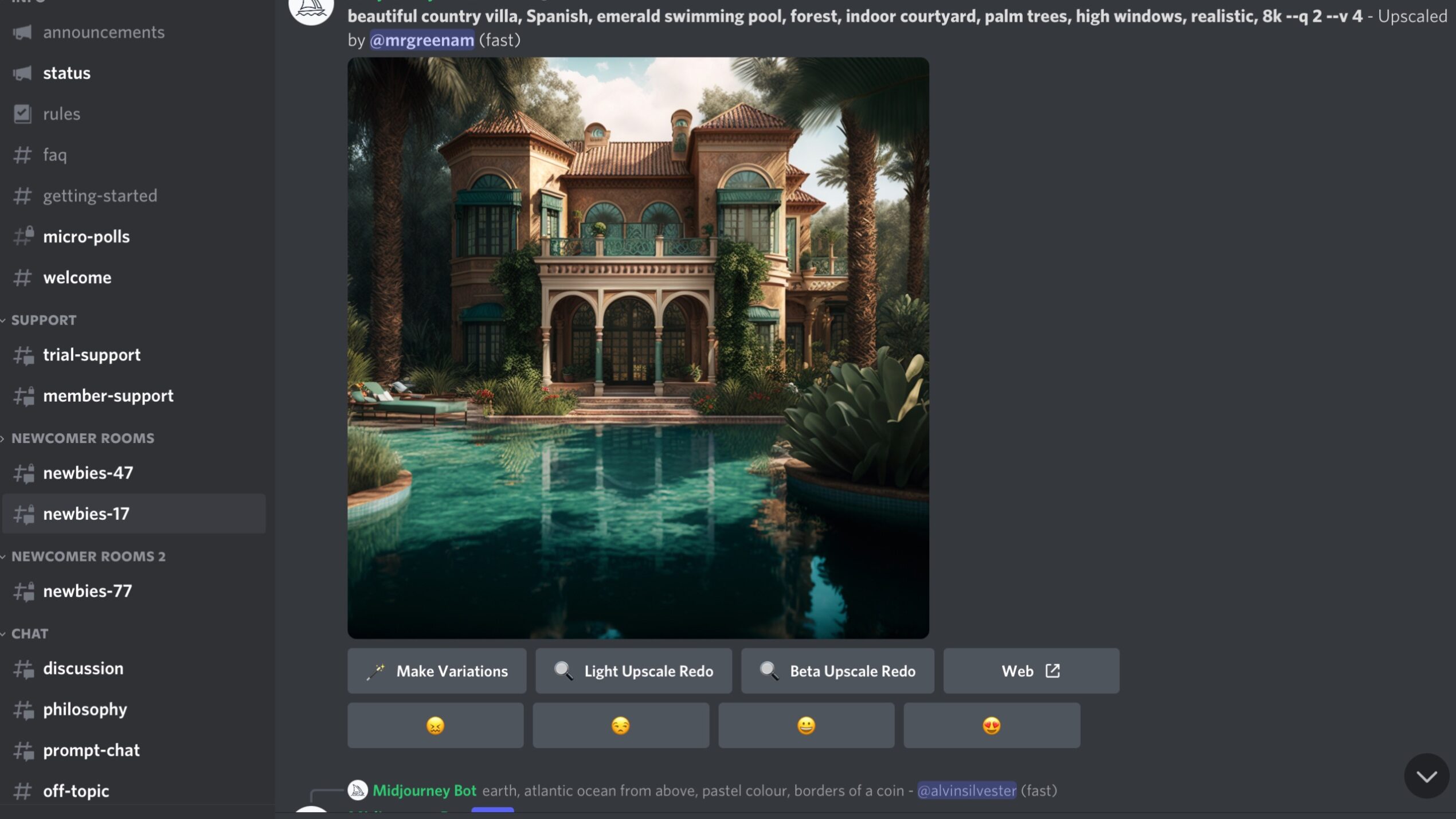
This is a fast-pace environment with new AI-generated images flying past chat users in a high tempo.
There are actual cheat codes
Some users have discovered “cheat codes” that make the AI-generated pictures look more detailed, or more “advanced”. Some of these codes are actual cheat codes that make the engine use its latest code to develop your images, among them the addendum “– v 4”. Add that to the end of your prompt and Midjourney should do a better job than it does for plebs who haven’t learnt this yet.
Other “code” prompts include instructions like “depth-of-field”, “bokeh” or “editorial photography”. Also those suffixes can improve your promptings.
These cheat code prompts have grown to almost ridiculous sizes, as more intricate descriptions seem to produce the most interesting pictures. Here is an example of how an image prompt and its results can look today:
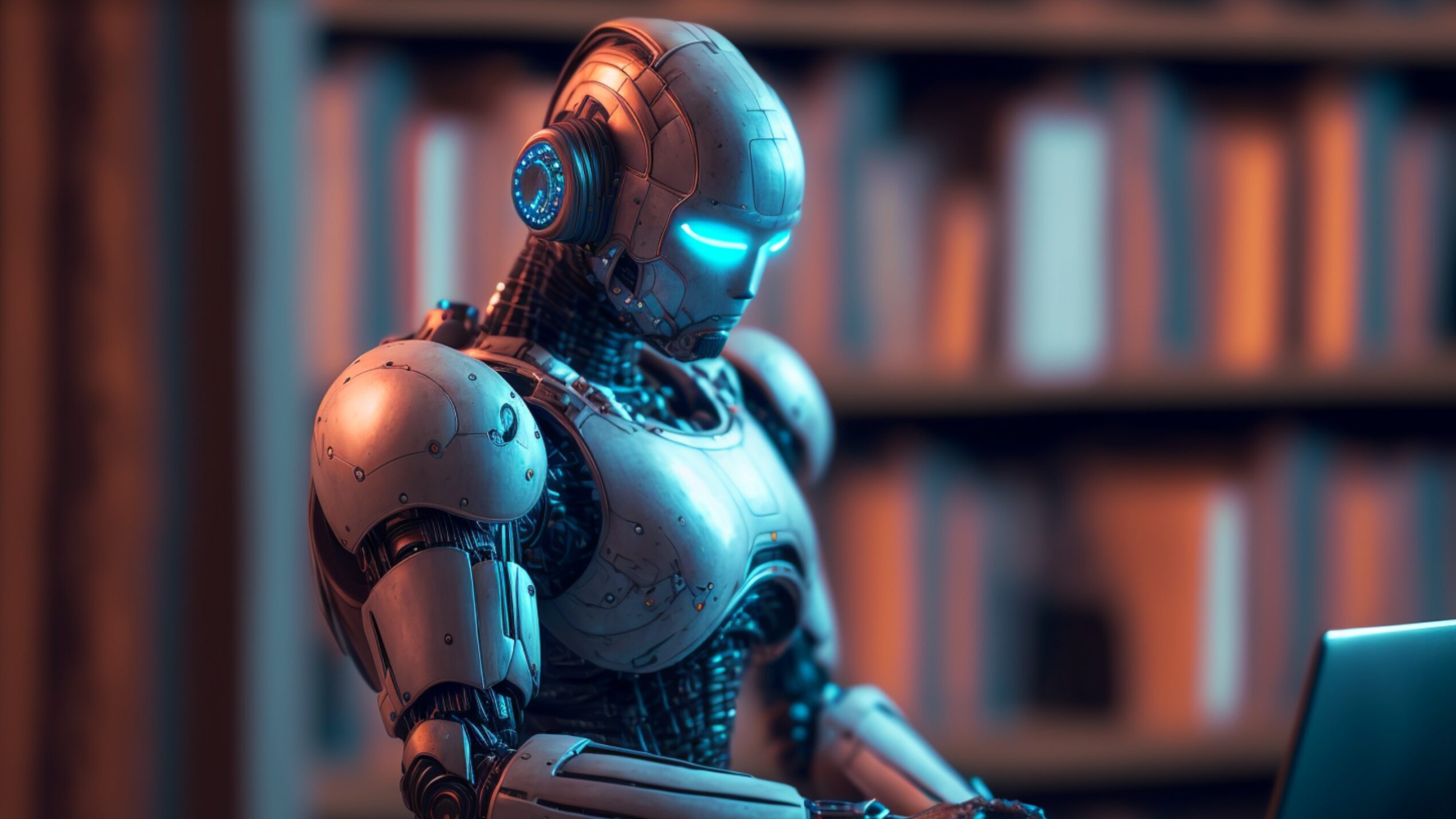
“realistic render, Vray render, 8K, hyper realistic, high details, depth of field, canon photography, bokeh, vibrant glows, cinematic lighting, dark black empty background, no background Color Grading, Editorial Photography, Photography, Photoshoot, Shot on 70mm lense, Depth of Field, DOF, Tilt Blur, Shutter Speed 1/1000, F/22, White Balance, 32k, Super-Resolution, Megapixel, ProPhoto RGB, VR, Lonely, Good, Massive, Halfrear Lighting, Backlight, Natural Lighting, Incandescent, iridescent, Optical Fiber, Moody Lighting, Cinematic Lighting, Studio Lighting, Soft Lighting, Volumetric, Contre-Jour, Beautiful Lighting, Accent Lighting, Global Illumination, Screen Space Global Illumination, Ray Tracing Global Illumination, Optics, Scattering, Glowing, Shadows, Rough, Shimmering, Ray Tracing Reflections, Lumen Reflections, Screen Space Reflections, Diffraction Grading, Chromatic Aberration, GB Displacement, Scan Lines, Ray Traced, Ray Tracing Ambient Occlusion, Anti-Aliasing, FKAA, TXAA, RTX, SSAO, Shaders, OpenGL-Shaders, GLSL-Shaders, Post Processing, Post-Production, Tone Mapping, CGI, VFX, SFX, insanely detailed and intricate, photorealistic, photorealism, hyper realistic –v 4 –ar 3:2 –stylize 850”
The above paragraph is no joke. This instruction set was copied from the flow of creations on Midjourney. Copy bits here and there from this long line of instructions and put them after your image description to see different sorts of results.
The prompt ends with a setting: stylize. This number can be set between 1 and 1000 and refers to how much the Midjourney algorithm should apply the style guide onto the picture. This can be used to gain some fine tuned control over the effect to see how much style to apply to the subject.
Iterative image generation
Midjourney by default creates four different versions from each prompt and offers two options for each: make variations or upscale. Both options are rather self-explanatory. You can go on making variations forever, and choosing the directions of your AI images developments is part of the new creative process.
The number of apps in the app stores that have integrated AI-assisted creation is increasing fast. In any case, it’s clear from the growing number of interactions at services like Midjourney, Stable Diffusion and Dreamstudio.ai that AI-assisted image generation is here to stay.

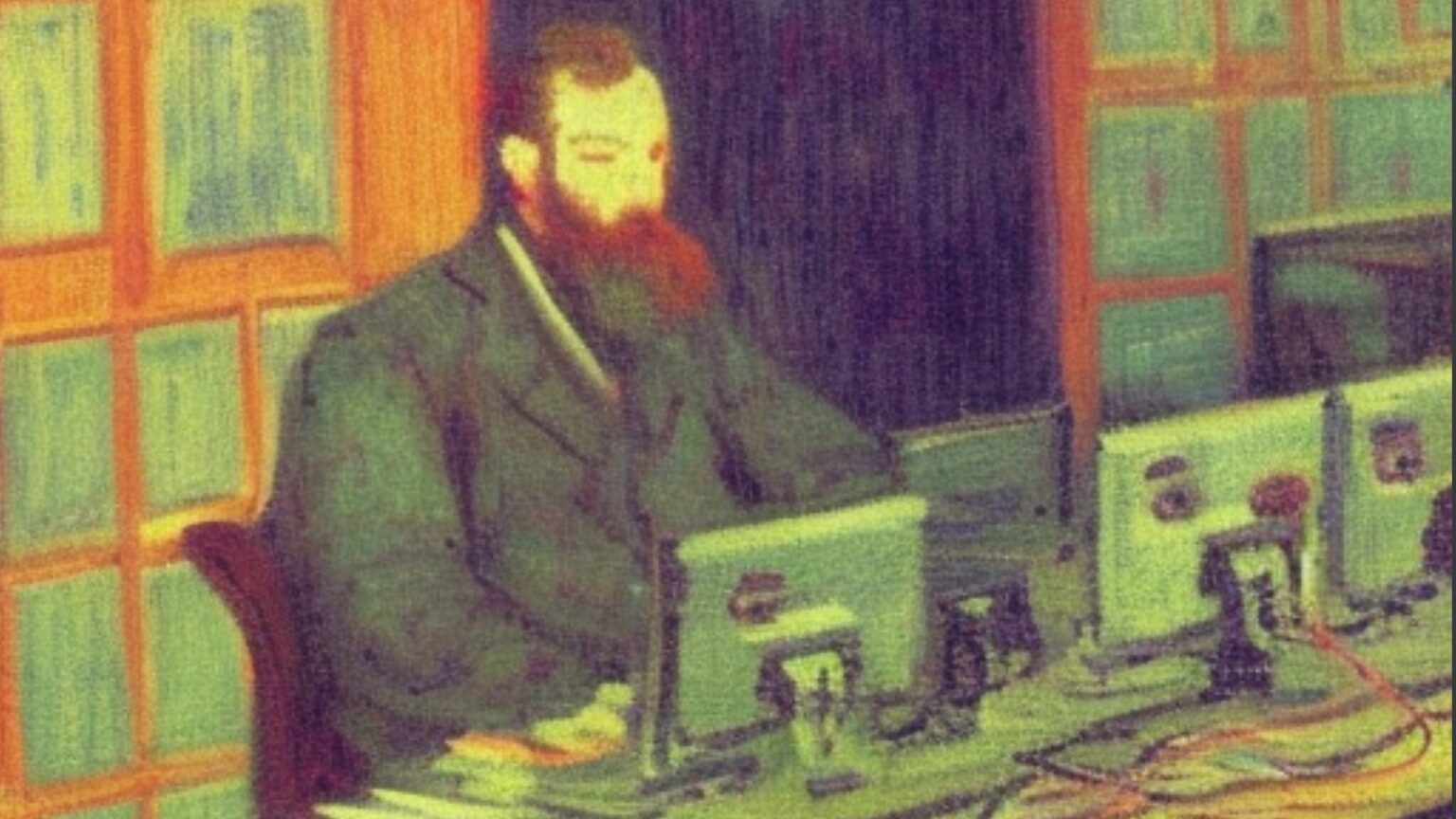






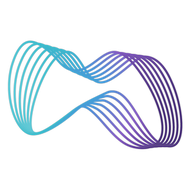
 and then
and then