AI image generator Midjourney has added a new feature known as Vary (Region) which allows for inpainting, a process that lets users edit selected areas of an image.
Using the Vary feature, users can edit certain elements within the canvas of an image using text prompts. Midjourney’s tool can be used personally and professionally.
The transformative inpainting?
Although this is not new in the art and design industry, inpainting is editing specific aspects of an image. This means users can edit out anything they dislike from an image or can add some more elements or accessories to an image. This is done through text prompts.
Already, users seem smitten by the tool moments after its release and hyping it on Twitter, now X.
“Less than 23 hours since the new Midjourney feature ‘inpainting’ dropped … many people are calling it a game changer,” said one user identified as Borriss.
Other users feel the new tool will give creatives like fashion designers “fresh clothing ideas before they even start designing.”
“This is the feature I’ve been looking forward to! I thought I’d test a new prompt and see where it went,” said another user identified as Madaro while others have described it as “cool.”
However, WinBuzzer says Vary is not a “universal solution for all inpainting challenges” as sometimes Vary (Subtle) – Midjourney’s other tool – may be suitable for a particular task.
The latest feature, according to Midjourney’s guidelines shows it performs better if applied to larger sections of an image like 20% to 30%.
While there is competition from the likes of Photoshop and Stable Diffusion, which is an open-source image generator, some experts however feel that Midjourney’s approach brings in “a new perspective.”
According to Decrypt, Stable Diffusion might have an edge over Midjourney in terms of accuracy and user experience after putting the tool to test.
Less than 23 hours since the new Midjourney feature "In-Painting" dropped..
Many people are already calling it a game changer.
11 excellent examples and tutorials:
— Borriss (@_Borriss_) August 22, 2023
Tight competition
Since the boom in generative AI this year, which was spurred by OpenAI after the launch of ChatGPT, there has been stiff competition as developers seek to outdo each other in a way that is propelling art, and even for learners in the industry.
The launch of the Vary feature by Midjourney is a sign of the highly competitive image editing landscape with the industry pushing towards “more refined and user-centric solutions.”
Earlier this year, Adobe integrated AI into its flagship Photoshop. The release of the generative fill feature would enable Photoshop users to add to, expand or remove unwanted items from images using text prompts similar to those used by Dall-E.
While these have been welcome developments, especially in the art and design industry, there have also been rising concerns that such tools may fuel an increase in deepfakes and misinformation.
A recent study also reveals that Midjourney can be manipulated into creating malicious content or misinformation although it has put in place some guardrails.
Also read: CoinShares, Ledger’s Joint Venture ‘Komainu’ Bags Full VARA License in Dubai
Using Vary
Create an image: Start by creating an image.
Upscale the image: Click on upscale.
Select Vary (Region): Choose the area you want to edit.
Enter a prompt: Enter a prompt according to your needs.
Generate new results: Click the arrow to see the new results.

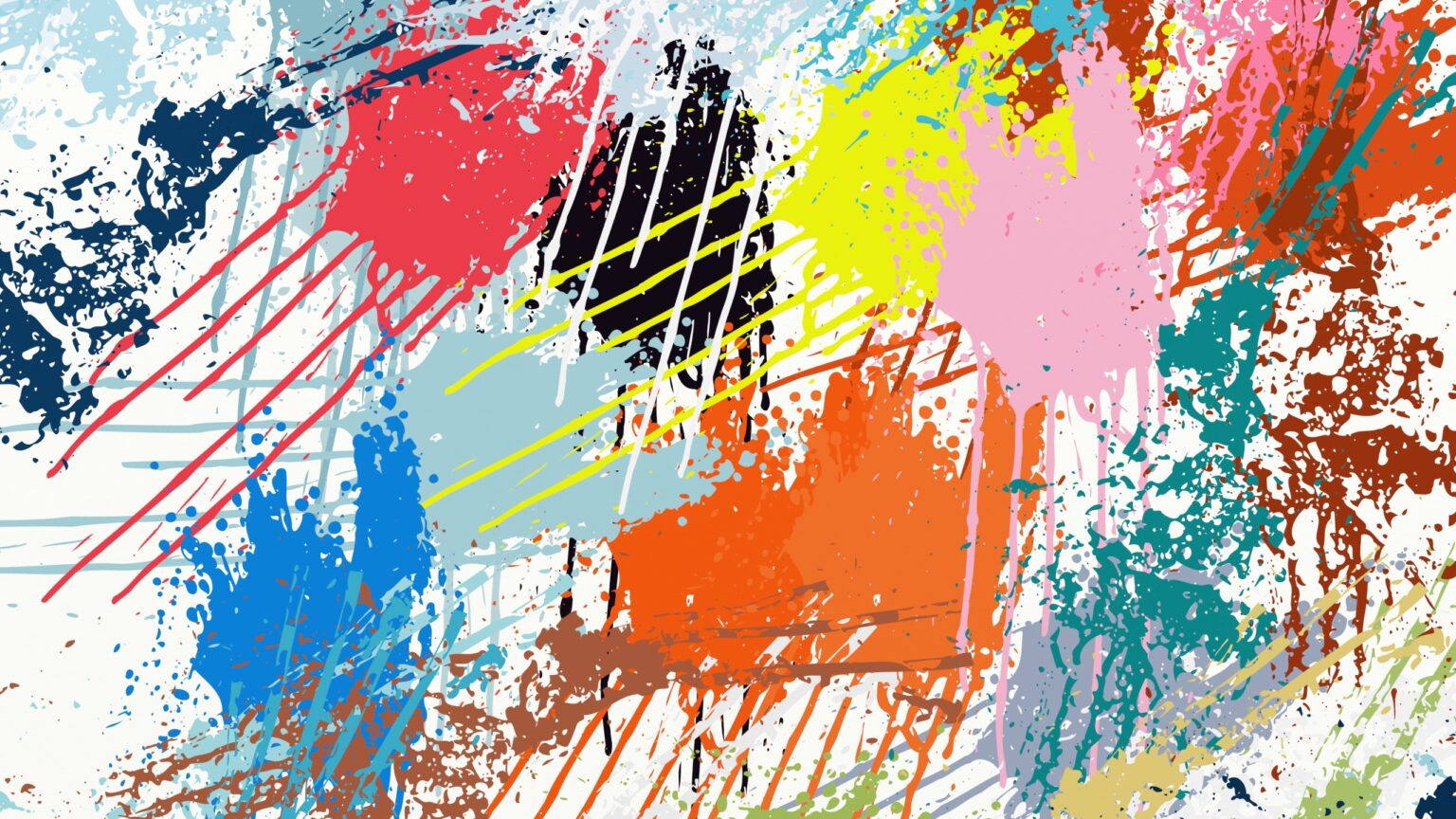






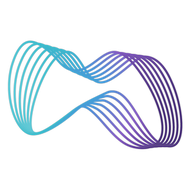
 and then
and then