OpenAI is keeping its ChatGPT ahead of peers by constantly rolling out updates and plugins like Code Interpreter, which allows the chatbot to run several tasks effectively. Since its introduction, some developers have already started testing its strengths.
The market has recently been flooded with chatbots riding on the GPT tech, following the launch of ChatGPT last November.
Also read: ‘GIPPR’ Chatbot for Conservatives Hits the Market
The likes of ChefGPT, HealthGPT, MedicalGPT, AutoGPT, and ThreatGPT trailed ChatGPT. Other big firms like Google launched their own Bard, while elsewhere Baidu introduced a Chinese alternative Ernie Bot, as the race for supremacy continues to heat up.
In March, the Sam Altman-led OpenAI announced it was endowing ChatGPT with the ability to browse the internet with the aid of plugins, and this seems to have opened a window for many developer opportunities. A flurry of new plugins for the chatbot have emerged in recent weeks.
OpenAI’s ChatGPT code interpreter is the latest example, and some are describing it as “mind blowing,” “revolutionary” and a “game changer for data analysis and visualization.”
OpenAI not taking competition lightly
Early 2023, the market received the ChatGPT-4 update which allows users to prompt the chatbot using images and text. On another note, OpenAI has also been releasing plugins for ChatGPT and their latest plugin feature is mind blowing according to some users who have tried it.
According to their blog website, the code interpreter plugin is a python interpreter in a sandboxed, firewalled execution environment with some ephemeral disk space. The plugin lets users upload files to the workspace and download results, though it only works for the duration of the conversation (i.e. it has a timeout).
According to OpenAI, the plugin can effectively solve mathematical problems, both qualitative and quantitative, perform data analysis and convert files from across formats.
The ChatGPT code interpreter plugin has sparked excitement in the tech community, with those who have access already putting the tool to the test, trying out all possible functions. Rez Karim describes it as “a fully-fledged data scientist.”
ChatGPT just dropped their most powerful tool yet 🤯
It's called the Code Interpreter.
From creating charts to basic video editing to converting files, it does it all.
Here are some of the craziest things it is capable of 🧵 pic.twitter.com/F3ALb8qXY8
— Rez Karim (@rezkhere) May 3, 2023
More about the ChatGPT code interpreter
In a Twitter thread, Rez Karim summarized its use cases. Here are some of the functions it is able to perform.
Data Visualizations on Auto Pilot
According to Twitter user Shubham Saboo, providing ChatGPT’s code interpreter with data and instructions in plain English can make the model complete data analyzations and visualizations on “autopilot.”
“GPT-4 is the new data scientist. With the new OpenAI code interpreter model, you just have to upload the data and provide instructions in simple English,” he said.
“The model does everything from cleaning data to generating insightful visualizations on autopilot!!”
Another user, John Backus, uploaded a CSV file of the San Francisco’s police department crime data and the code interpreter was able to clean the data and produce visuals in bar graphs, line charts and heat maps. He described the feature as “the most mind blowing I’ve ever seen.”
Business Strategies
We have already seen countless examples of chatbots being leveraged for business use, so when a Twitter user tried the plugin to generate commercial strategies, it was no surprise. David Boyle uploaded a spreadsheet of music markets and was able to get a few business ideas based on the information provided in the document.
Video Editing
The new code interpreter which allows file upload and download means users can play around with different file formats not limited only to image and text. This was the case with Riley Goodside who uploaded an anime gif and asked ChatGPT’s code interpreter to change it into a video (mp4) with a zoom. A 10 second video with a dramatic zoom-in was then produced for download.
Create Animated GIFs
In another experiment with the code interpreter model by Goodside, he commanded the model to create a gif. Prompting it with “Make a 512×512 GIF with falling green Matrix letters. Assume no fonts. 30 frames 5fps. No talk, just go.” The gif was subsequently produced.
When it comes to the ChatGPT code interpreter plugin, it appears we’ve only scratched the surface.








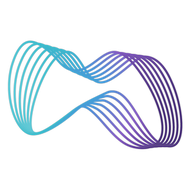
 and then
and then