GPT-4 is the latest and most advanced version of OpenAI’s large language models, which underpin ChatGPT and several other apps. As the name suggests, it is the fourth in a series of GPT models. But, unlike ChatGPT, it costs money to get access to it.
The power of GPT-4 lies in its ability to generate human-like responses to given user queries. It can read, edit, analyze, or generate up to 25,000 words of text, a major improvement over past versions of the same technology, making it a useful tool for everyday living.
According to OpenAI, GPT-4 can iterate with users on creative and technical writing tasks, like composing songs or learning a user’s style. It is strong at problem-solving (e.g math and physics) and is capable of producing video from text, but that remains a work in progress.
However, you will need to part with $20 each month to gain access to the tech via OpenAI’s premium ChatGPT Plus version, or by joining its API waitlist. There are ways to get around this. Here are four ways you can access ChatGPT-4 without paying any subscription fees.
Also read: GPT-4 is Here: What You Need to Know About OpenAI’s New ChatGPT
Microsoft Bing
Microsoft added new artificial intelligence technology to its Bing search and Edge browser in February. The revamped Bing runs on a more “powerful” large language model from OpenAI than the one which supports ChatGPT.
It is customized specifically for search and combines improvements from ChatGPT and GPT-3.5 to be “faster and more accurate,” according to CEO Satya Nadella. The company has since integrated GPT-4 into the search engine and web browser, allowing users free access.
As MetaNews reported, Microsoft, which reportedly invested more than $10 billion in OpenAI, opened its AI-powered Bing chat to everyone last Thursday. To gain access, install the latest version of Edge browser on your PC or laptop.
After that, go to the official Bing website, tap “Start Chatting” and start using GPT-4. Users need to sign-in with their Microsoft accounts or Apple accounts. The service is also available on mobile devices and people using a different browser need to install Bing Extension.
The Bing chat feature now has an increased daily limit of 150 messages.
Forefront AI
American startup Forefront AI announced the launch of its new Forefront Chat on April 21 in alpha, promising “a better ChatGPT experience.” The advanced chatbot allows users free access to ChatGPT-4 and lets you generate images, share conversations and more.
Today we’re launching Forefront chat—a better ChatGPT experience—in free alpha. Sign up to get free access to GPT-4, image generation, custom personas, shareable chats, and much more: https://t.co/lqsY9bkvl8 pic.twitter.com/CLht1pmQCn
— Forefront (@ForefrontAI) April 21, 2023
With Forefront Chat, people have the option to switch between GPT-4 and GPT-3.5, the tech underpinning the current version of ChatGPT, within the same chat. You can also share your conversations with anyone via social media or email through shareable links.
Your chats are saved and automatically organized into folders based on the subject, like work or travel, in a sidebar on the left. Users are able to have more than one conversation with the AI chatbot by selecting the new chat button to open another tab.
Forefront AI lets you create personas that will respond and interact with you. There are more than 100 personas to choose from, including author Jane Austen, renowned physicist Albert Einstein, billionaire and talkshow host Oprah Winfrey, and popular athlete Serena Williams.
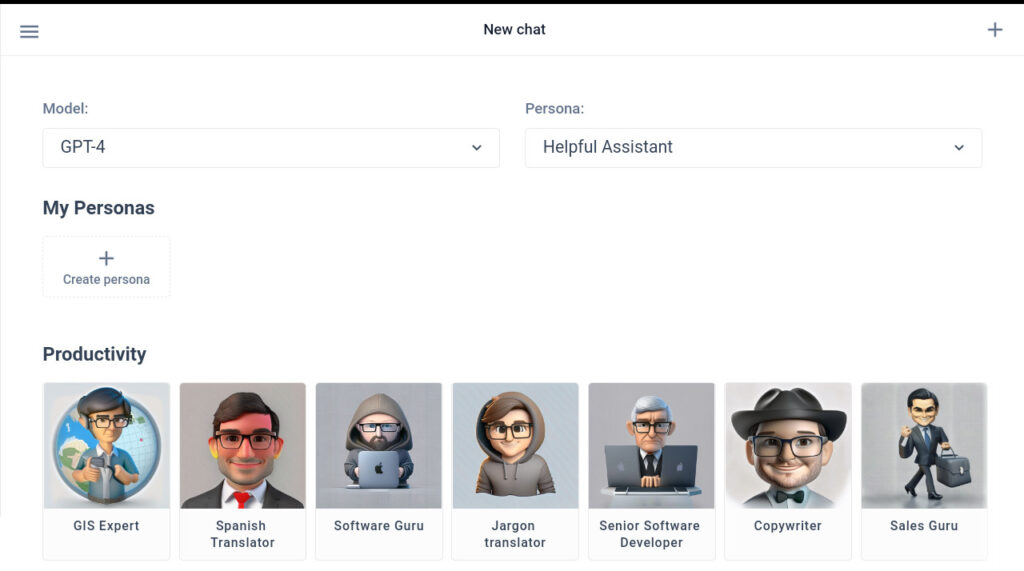
You can signup for free to Forefront using your Google account. When MetaNews tried to sign up, we got the message: “we are experiencing high demand, please be patient as the page loads.” After a few minutes, we eventually gained access.
Another thing, the chatbot is currently available in alpha test so it might not be free for long. Since 2022, Forefront AI has specialized in providing customizable enterprise AI products.
HuggingChat
U.S. artificial intelligence company Hugging Face recently announced the launch of its open-sourced chatbot called HuggingChat to rival OpenAI’s popular conversational tool ChatGPT.
Hugging Face, a popular community on GitHub, is offering free access to ChatGPT-4 without using an API key. You can visit this website and type in your prompts into the console and click ‘Run.’ Traffic is high so expect a few delays.
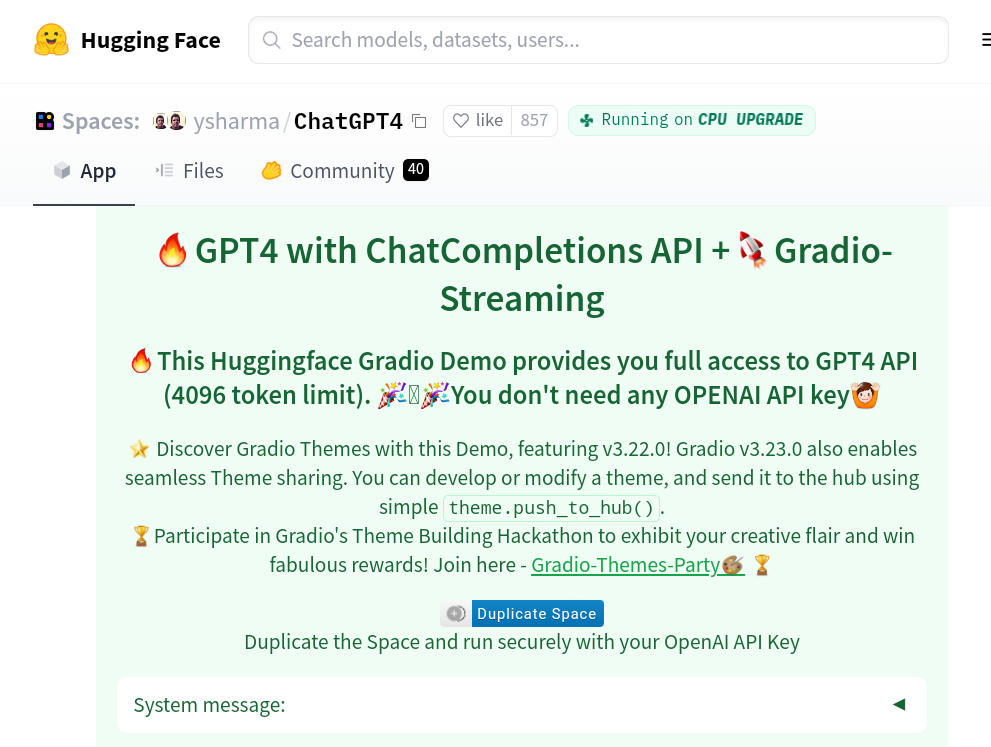
As MetaNews reported last week, HuggingChat aims to be a versatile, customizable, and efficient assistant accessible to all. The bot uses open source software and AI algorithms to generate responses to questions asked by users.
According to Hugging Face, HuggingChat is capable of performing functions such as writing code, writing stories, authoring poems, drafting emails and composing lyrics, much in the same way as OpenAI’s ChatGPT.
Ora
Ora is a web-based platform that allows users to build their own ChatBot. But you can also use the platform to gain access to ChatGPT-4 for free “without any message limit, queue, or waiting time. When the service is experiencing high traffic, it is not uncommon to be given access to GPT-3 only.
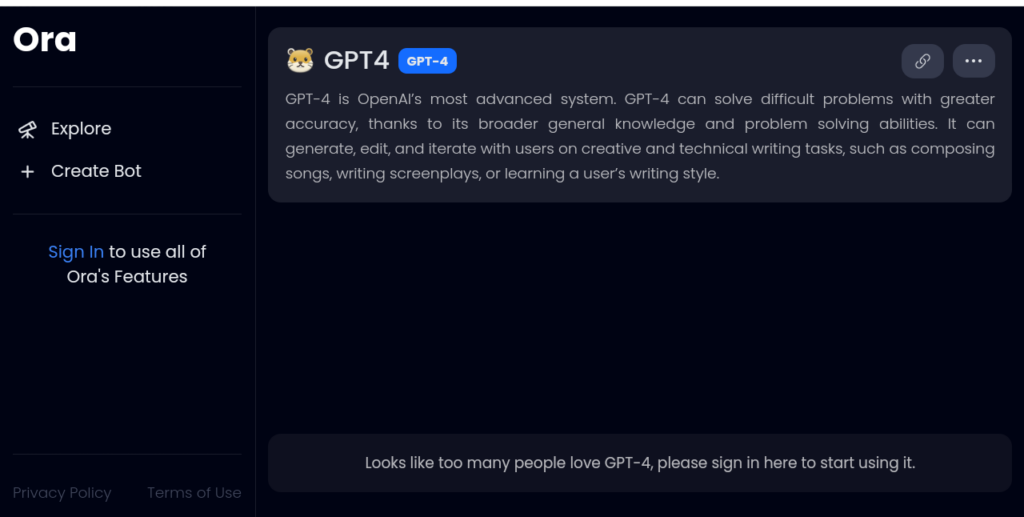
Sign up to Ora using your email or Google account and start asking the bot questions directly through the interface on the GPT-4 page.
All of the above options provide users with the opportunity to experience the capabilities of GPT-4 without having to pay for it.








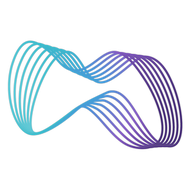
 and then
and then